read
How much is 75% of your Google Ads budget every month? If you’re spending $1,000 per month, this is $750. If you’re spending $20,000 per month, this is $15,000.
Why is this 75% so important? Most companies waste 75.8% of their Google Ads budget.
A study by Search Engine Journal found three important stats every person using Google Ads search campaigns should get fired up about:
Only 29% of Google Ads accounts are effectively tracking conversions.
The average Ads account wastes 75.8% of its budget on the wrong keywords.
Every 10% increase in your wasted ad spend results in 44%-72% higher cost-per-conversion.
How can you make more money using Google Ads negative keywords and negative keyword lists? Here are three simple ways to reduce waste, lower cost-per-conversion (CPC), and increase ad spend efficiency:
- Apply a filter to show you which of your keywords generate zero (0) conversions. You might want to stop paying for these.
- Identify the keywords you are paying for that do not lead to your products. Use a negative keyword list to eliminate them.
- Analyze your targeted keywords for search intent. Eliminate keywords with search intent that will not lead to conversions and profits.
If you do these three things, you’ll be miles ahead of your competition.
Now, if we have your attention, let us help you discover how powerful negative keywords are for your Google Ads budget.
What are negative keywords in PPC?
Negative keywords are words and phrases you apply to a campaign to prevent buying ads for search queries using those negative keywords. Negative keywords are important because they help your business target ads far more efficiently.
An example of a great negative keyword list comes straight from Google:
For example, let's say that you're an optometrist who sells glasses. In this case, you may want to add negative keywords for search terms like “wine glasses” and "drinking glasses". Negative keywords won't match to close variants or other expansions.
This example would produce a negative keyword list like this:
Wine glasses
Drinking glasses
Beer glasses
Google would not show your ads to people using those search terms, thus saving you money.
Why use negative keywords?
The most obvious reason is it will save money in your advertising budget. Our rule for Google Ads spend is simple:
Don’t waste money on ads that will never convert.
You waste every dollar you spend showing ads to people who will never buy your product or call your business.
There are a few additional benefits:
- Your ad shown to a more relevant search query has a higher click-through rate (CTR).
- An ad with a higher CTR has a better quality score, and thus a lower CPC.
- ‘Better’ clicks on more relevant search queries leads to higher conversion rates on your landing pages.
A negative keywords list is one of the simplest ways to target keywords that will bring better results on ads across the Search Network. We think you should immediately (like, right now!) use this information to assess your Google Ads campaigns. All your ad groups should have negative keyword lists.
How do I make a negative list for keywords?
Before we tell you all the ways to find the best negative keywords, we think you should know how to create negative keyword lists and save them to your Google Ads account. You can create negative keyword lists for each ad group and campaign you run and create generic lists that are saved to your Google Ads account.
Let’s cover both methods.
How to Add Negative Keywords to an Ad Campaign or Ad Group
Google is the most authoritative source for Google Ads, so we want to show you what Google says. You can Google’s full article about negative keywords if you have more questions.
Here are the steps to follow:
Sign in to your Google Ads account.
Click Keywords from the page menu on the left.
Click Negative keywords.
Click the plus button.
From here, you can add and apply new keywords to ad groups and campaigns.
How to Create a Negative Keyword List in Your Google Ads Account
Select Add negative keywords or create new list.
Choose whether to add negative keywords to a campaign or an ad group, then select the specific campaign or ad group.
Add your keywords (one per line). Make sure that your negative keywords don't overlap with your regular keywords, because this will cause your ad not to show.
Note: If you’re adding negative keywords to a search campaign, you can choose a match type by using the appropriate symbols. For Display and Video campaigns, all negative keywords will be added as exact match, and you won't be able to change the match type.
If you’re adding your negative keywords to a campaign, you have the option to save the keywords to a new or existing negative keyword list and apply that list to the campaign. Tick Save to new or existing list, then enter a name for your new list, or select an existing list.
Click Save.
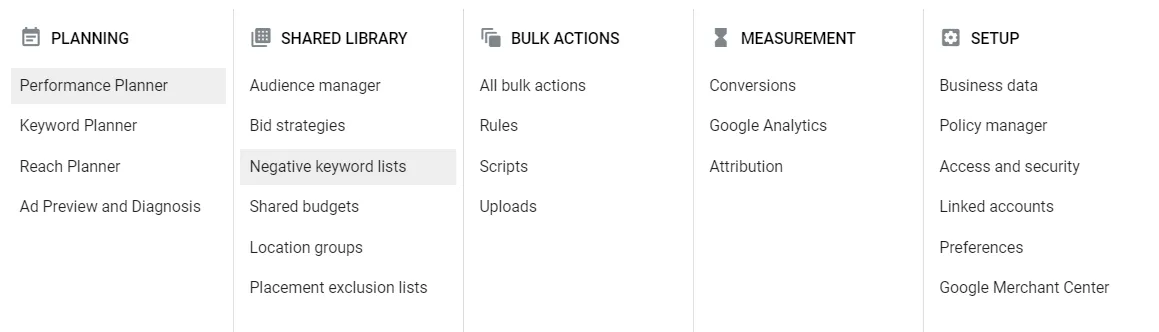
Now, you should have a negative keyword list you can apply to ad campaigns and ad groups. We recommend you create multiple negative keyword lists in spreadsheets so you can track what has been successful.
What makes a bad keyword?
Which search terms will never produce profits for your company? You can add every one of these to your negative keyword list for an ad group. How can you spot these bad keywords? Here are a couple of simple things to do first.
General Word Types to Add to a Negative Keywords List
Words related to specific search queries that will only yield information should automatically go on your negative keywords list. Here are some examples:
Who, What, When, Where, How, Why
News-related search terms such as news, died, happen, today, real
Industry words and jargon that won’t lead to conversions
We have written some great articles about industry-specific keyword lists. If you’d like a head start on your next negative keyword list, just check out the list for your industry.
Search Terms That Don’t Differentiate Products
You should add keywords that are too general to your negative keywords list. A simple example is a men’s clothing store advertising its jeans. They should consider adding “women” and “women's” to their negative keyword list to avoid people shopping for clothing they don’t sell.
How Do I Find Negative Keywords?
By now we believe you understand why you should have a negative keyword list and how it will affect your Google Ads efficiency. Let’s discover two of the most critical ways you can unearth more terms to add to your Google Ads negative keywords lists.
Use Google’s Keyword Planner and Other Tools to Find More Negative Keywords
You can find more negative keyword terms using Google’s Keywords Planner. In the same way you search for the keywords to target, you can search for related keywords to use as negative keywords.
When you search for a keyword, you also see a list of related keywords. This is a valuable list of search terms you can add to your negative keywords list.
Imagine you are selling ski boots. Keywords related to the search query include branded phrases like “salomon ski boots” and “dalbello ski boots.” If you don’t sell those brands, exclude those terms.
Most keyword tools will work the same way. Ahrefs’ keyword tool will reveal related keywords you can add to a negative keywords list. SEMRush and similar tools will all perform similarly.
How to Use Google’s Search Terms Report to Identify a Negative Keyword
The Google Search Terms Report is the definitive source for information about which search queries triggered your ads. From the Search terms Report, you can see every search query that triggered an ad across your ad group and use this information to create hyper-targeted campaigns that bring significant results.
The basic step for getting the most out of your Search Terms Report is to use filters. Filters will show you the terms you should exclude because they don’t create a profit for you. We’re going to help you discover the most effective way to use filters.
Every Ad Group Must Have a Zero Conversions Filter
Go to the keyword tab and click “Filter.” Then, add a filter to show you every keyword with zero conversions. If your account hasn’t been managed correctly, the results may be shocking!
Add any search results on this filter to your negative keywords list immediately. Every single one is draining your budget and producing zero results. You should also check your landing pages to make sure your ads aren’t being let down by poorly performing landing pages.
Once you see these results, use the Google Ads Automated Rules system to send you a message when a campaign triggers your zero conversions filter.
Okay, we think there might be times when you see results on your zero conversions filter but need to keep the keyword. In this case, go back and look at your ad and your landing page. Why isn’t it producing any conversions? Don’t just keep paying for an ad that doesn’t work.
All Google Ads Campaigns Need a CPA Filter and Rule
Cost Per Action (CPA) is a crucial measure of success for your ads. Here are two basic targets:
Every eCommerce store should aim for a minimum of 4x ROI. This means your revenue should be $100 for every $25 of ad spend. Your conversion rate and revenue from your ad should hit this target.
Every lead generation ad should try to achieve an $8 CPA. Every $8 of advertising budget spend should generate one lead.
Once you identify the search terms that don’t meet these targets, add them to your negative keyword list.
N-Gram Analysis
We use N-Gram analysis to analyze our keywords at a large scale. This helps identify key trends and data for better choices. If you’ve got multiple hundreds or thousands of keywords and data points, you should give it a try.
An N-gram is a fixed-length neighboring sequence of n items in a text or speech. So, n is the number of terms in a phrase. Here’s a quick example:
We want to optimise keywords around our hiking boots campaigns. Our long-tail keyword is hiking boots for women. An n-gram of 2 for this term would produce these results:
Hiking boots
Boots for
For women
The benefit of breaking terms down like this is how it allows you to analyze which words in a search term or group of terms is really driving conversions.
Check out the article from WPromote on N-gram analysis to get even more info.
How to Use Negative Keywords with Match Types
We’ve said a lot about how to find negative keywords and add them to a negative keyword list. Now, we want to help you put them into action as effectively as possible.
Let’s talk about the different negative keyword match types you’ll be using.
Negative Broad Match
A broad-match negative keyword excludes your ad for search queries where every word of your keyword phrase appears in any order.
Using a negative broad match phrase allows you to target your ads more effectively by eliminating ads shown for the wrong products. For example, if you run an online store that specialized in smart, dress shoes for men, you could use “running shoes” as a negative broad match to prevent most search results triggering one of your ads.
Example:
Negative broad match keyword: running shoes
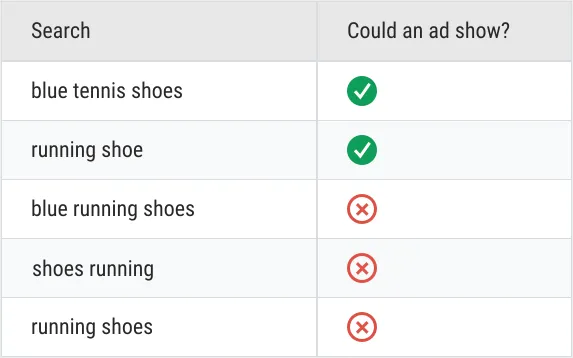
Negative Phrase Match
Exclude your ad from showing for search queries that include the exact keyword phrase with a negative phrase match type. Any search that uses the entire negative phrase match keyword in its exact order. Negative phrase match doesn’t stop searches that use only one word or extra words. Tracking your search terms from the Search Terms Report will help you refine your negative phrase match keywords.
Example:
Negative broad match keyword: “running shoes”
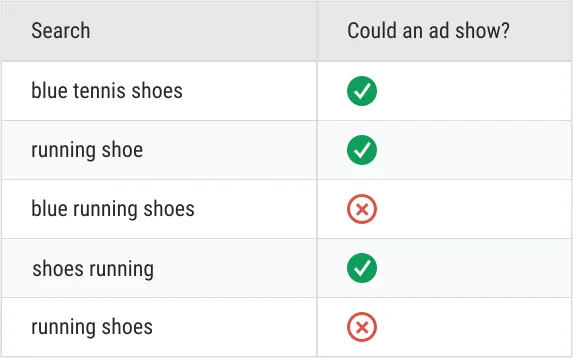
Negative Exact Match
The negative exact match type is not the most useful because it only triggers when the negative exact match keywords are used in their exact order and with no extra words. In our experience, this keyword match type excludes very few search queries.
Example:
Negative broad match keyword: [running shoes]
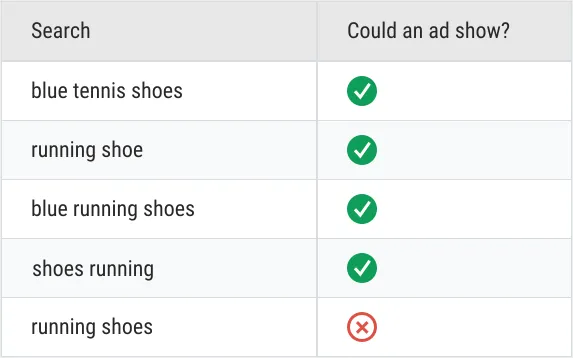
Apply Negative Keyword Lists at Multiple Levels
Advertisers run multiple ad campaigns with many ads within specific ad groups. All the information we’ve given you about negative keywords should be applied across all your ad campaigns.
Campaign Level Negative Keyword Lists
You will probably use the same negative keywords over and over for the same company. Keep clear lists of your negative keywords so they can be applied at the campaign level. Managing your negative keyword lists will save you time and money.
Group Level Negative Keyword Lists
At the group level, more negative keywords can be added to eliminate more specific searches. Branded searches are best eliminated at the group level, for example. Again, it is wise to keep a list, or several lists, of negative keywords you can apply at the group level to maximize your ad results.
Negative Keywords Drive Winning Results
Without a doubt, negative keywords make advertising much more effective because they allow more specific targeting. Placing your ads in front of the right customers at the right time is the key to successful campaigns. Negative keywords will help you achieve fantastic results.
If you read this and realized your advertising budget is being wasted, get in touch. One of our experts will be happy to help you evaluate your ad spend and efficiency.


![AI Advertising in 2025: Real ROI vs Expensive Hype [Guide]](/_ipx/f_webp/img/blog/blog-ai-in-the-advertising-space.jpg)
