read
In today's fast-paced digital world, keeping up with the latest tools and technologies is crucial to stay ahead of the competition. If you haven't already adopted Google Analytics 4 (GA4), now is the perfect time to embrace this powerful analytics platform. Unlike its predecessor, GA4 goes beyond simply tracking website traffic, offering valuable user signals that help you better understand and engage with your audience.
The sooner you familiarise yourself with GA4's features, the better positioned you'll be to leverage its full potential and drive your online success.
The following article dives deep into the benefits of GA4 over Google Universal Analytics (GA3), highlighting the importance of using this tool effectively, such as setting up micro-conversion points.
Why Should You Switch to GA4?
Google Analytics 4 represents the future of web analytics, offering a wealth of features and insights that can greatly benefit your digital marketing efforts. Embracing GA4 allows you to harness its next-generation data model, which is designed to adapt to the constantly evolving digital landscape. The platform provides valuable user signals, enhanced event and conversion tracking, and improved user privacy and data control. Moreover, GA4 enables you to set up micro-conversion points, allowing you to measure the impact of your marketing strategies on a granular level and optimise your efforts for maximum effectiveness.
Advanced reporting and visualisation features in GA4 enable you to easily analyse your data and gain actionable insights. Customizable dashboards, detailed reports, and data-driven attribution models help you dive deep into your data and make well-informed decisions. Seamless integration with other Google products, such as Google Ads and Google Data Studio, ensures a comprehensive understanding of your users' journey from ad impressions to website interactions and conversions.
Another feature of GA4 is its integrations. There is built-in Shopify GA4 integration, for example. Deploying GA4 with Google Tag Manager is very common and these two integrate to help you get better data for your website. For more info about this, check out our article explaining how to get better data with Google Tag Manager and Google Analytics.
Distinguishing GA4 from Universal Analytics (GA3)
You may wonder how GA4 sets itself apart from GA3 and the reasons for making the switch. Essentially, GA4 introduces an entirely new platform, employing a distinct data model, tracking methodology, and reporting interface compared to GA3. Furthermore, GA4 presents innovative features and capabilities to enhance insights and extract more value from your data. Let's delve into some fundamental differences between GA4 and GA3.
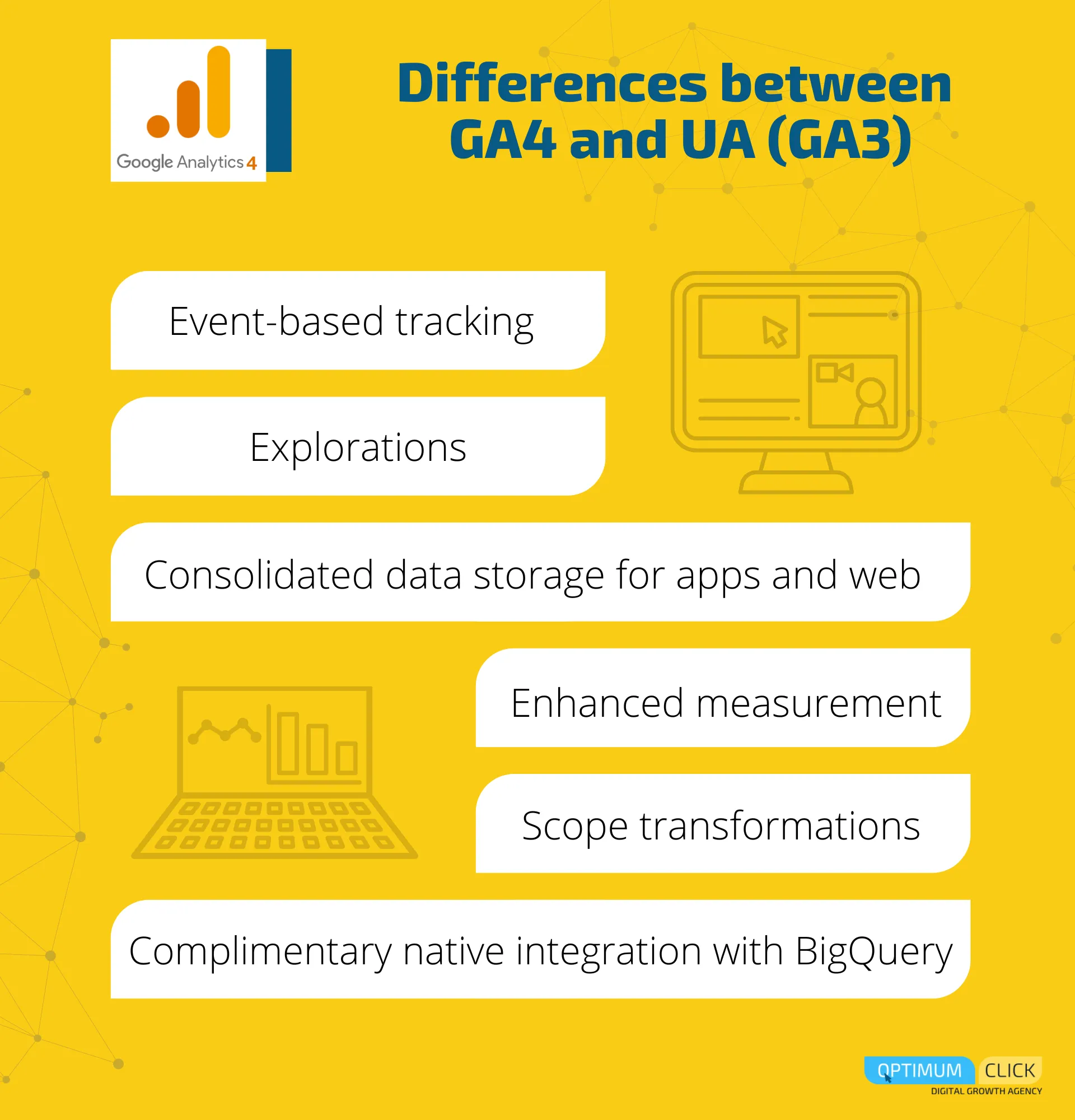
Event-based tracking
GA4 adopts an event-driven tracking approach, recording each user action as an event, offering increased flexibility and control over data collection and analysis. In contrast, GA3 utilises session-based tracking, grouping user interactions into sessions and pageviews.
Consolidated data storage for apps and web
GA4 permits web and app data storage within the same property, simplifying data comparison and integration from multiple sources, while GA3 mandates separate property creation for web and app data, complicating obtaining a comprehensive view of user behaviour.
Complimentary native integration with BigQuery
GA4 extends free native BigQuery integration to all users, enabling deeper access and analysis of your data, while GA3 offers native BigQuery integration exclusively for Analytics 360 customers, a paid service.
Enhanced measurement
GA4's enhanced measurement feature automatically tracks specific event types without extra configuration or coding, saving time and resources, and providing valuable insights into user engagement with your content and site or app functionality.
Want to measure and then act? Check out our automated rules guide to see how you could improve your marketing automation.
Explorations
GA4's Explorations lets you develop custom reports and analyses using a variety of templates, empowering you to examine data more thoroughly than standard reports permit and revealing new data patterns and trends.
Scope transformations
GA4 introduces scope modifications, providing an enhanced understanding of user behaviour and facilitating improved data analysis across different levels. These transformations include user-level, session-level, and event-level scopes, compared to GA3's user, session, and hit scopes.
Claim Your Free Audit to Uncover Hidden Opportunities
Benefits of GA4
Now that you know how GA4 differs from GA3, you might be wondering what are the benefits of GA4 and how can they help you improve your online marketing. In this section, we will highlight some of the most important benefits of GA4 and explain how they can give businesses more insights and value from data.

1. Improved cross-platform and cross-device tracking
One of the biggest challenges in digital marketing is to track and understand your users across different devices and platforms. For example, how do you know if a user who visited your website on their desktop also downloaded your app on their mobile phone? How do you measure the impact of your campaigns across both website and app?
GA4 solves this problem by providing a unified data storage for apps and web. This means that you can track and report your web and app data in the same property, using the same measurement model and reports. You can also use Google signals to identify users across devices and platforms based on their Google account. This can help you get a more accurate and holistic view of your users and their behaviour across different touchpoints and channels.
2. Enhanced audience segmentation and triggers
Another challenge in digital marketing is the ability to segment and target your users based on their characteristics and actions. For example, how do you create a list of users who viewed a specific product but did not purchase it? How do you show them relevant ads or offers to encourage them to buy?
GA4 makes this easier by providing enhanced audience segmentation and triggers. You can create audiences based on any combination of events, parameters, or user properties. You can also use audience triggers to generate events automatically when a user enters or exits an audience. For example, you can create an audience of users who viewed a product but did not purchase it, and then trigger an event when they enter this audience. You can then mark this event as a conversion and use it to optimise your campaigns.
3. Advanced funnel exploration and conversion tracking
A key goal in digital marketing is to optimise your conversion funnel and increase your conversion rate. For example, how do you know which steps in your checkout process are causing users to drop off? How do you track conversions that involve multiple steps or events?
GA4 helps you with this by providing advanced funnel exploration and conversion tracking. You can create custom funnels based on any sequence of events, such as page views, button clicks, or purchases. You can also apply them to historical data and see how they change over time. You can also use an analysis hub to create funnel reports with various types of analysis, and key metrics such as open vs closed funnels, step completion rates, or drop-off rates.
GA4 also simplifies conversion tracking by allowing you to mark any event as a conversion without any additional code or configuration. You can also create complex conversions based on multiple events or conditions. For example, you can track a conversion when a user views a product page, adds it to cart, and completes the purchase within 30 days.
4. Integration with Google Data Studio and BigQuery
A powerful feature of GA4 is its integration with other Google services: Data Studio and BigQuery. Google Data Studio is a free tool that lets you create custom dashboards and reports using data from various sources, such as GA4, Google Ads, Google Sheets, or BigQuery. BigQuery is Google’s cloud-based data warehouse that lets you store and analyse large amounts of data.
GA4 offers a free native integration with BigQuery for all customers, which means that you can export your raw GA4 data to BigQuery without any additional cost or setup. You can then use BigQuery to access and analyse your GA4 data in more depth and detail. You can also join your GA4 data with other data sources, such as CRM or email marketing, to get a more comprehensive view of your customers. You can also use Data Studio to create custom reports and dashboards using your BigQuery data.
5. Machine learning and predictive metrics
One of the most exciting benefits of GA4 is its use of machine learning and predictive metrics. Machine learning is a branch of artificial intelligence that enables computers to learn from data and make predictions or recommendations. Predictive metrics are metrics that are calculated using machine learning algorithms based on historical data.
GA4 uses machine learning and predictive metrics to provide you with more insights and value from your data. For example, GA4 can automatically alert you when there are significant changes or anomalies in your data, such as spikes or drops in traffic or conversions. GA4 can also provide you with predictive metrics, such as purchase probability or churn probability, which estimate the likelihood of a user taking a certain action in the future. You can use these metrics to segment and target your users based on their predicted behaviour.
6. Simplified tracking setup with Google Tag Manager
Google Tag Manager (GTM) is a free tool that lets you manage and deploy tags on your website or app without modifying the code. Tags are snippets of code that send data to various platforms, such as GA4, Google Ads, or Facebook Pixel. GTM can help you save time and resources by eliminating the need to involve developers or update your code every time you want to add or change a tag.
GA4 makes tracking setup with GTM much simpler and easier than GA3. You can use GTM to install GA4 on your website or app without any additional code. You can also use GTM to configure and send events to GA4 without any additional code. You can use built-in triggers and variables to track common events, such as clicks, form submissions, or scroll depth. You can also use custom triggers and variables to track custom events, such as video plays, downloads, or purchases.
7. Intelligent tracking and attribution models
Another benefit of GA4 is its intelligent tracking and attribution models. Tracking is the process of collecting and sending data about user interactions on your website or app. Attribution is the process of assigning credit or value to different touchpoints or channels that influenced a user's conversion. Tracking and attribution are essential for measuring and optimising your marketing performance and ROI.
GA4 uses intelligent tracking and attribution models to provide you with more accurate and actionable data. For example, GA4 uses enhanced measurement to automatically track certain types of events without any additional configuration or code. GA4 also uses Google signals to track users across devices and platforms based on their Google account. GA4 also uses machine learning to fill in potential data gaps due to user consent or browser restrictions.
GA4 also offers different attribution models that you can use to evaluate your marketing performance and ROI. For example, you can use the last-click model to give all credit to the last touchpoint before a conversion. You can also use the data-driven model to give credit to each touchpoint based on its contribution to a conversion. You can also compare different attribution models and see how they affect your conversion data.
Read our article for more information about how cookieless tracking works in GA4 and beyond.
Claim Your Free Audit to Uncover Hidden Opportunities
Conclusion
In this article, we delved into the advantages of GA4 and why it is crucial to transition to this platform immediately. GA4 represents the next phase of Google Analytics, enabling you to measure and enhance your online performance and presence across various devices and platforms.
NUTSHELLGA4 boasts numerous benefits over Universal Analytics (UA), including:
event-driven tracking,
consolidated data storage,
complimentary BigQuery integration,
augmented measurement,
Explorations,
scope modifications,
machine learning,
and prognostic metrics.
As digital marketing advances, the tools and methodologies needed to thrive online also evolve. GA4 is not merely an upgrade to Universal Analytics; it signifies a radically new method of gathering, processing, and reporting data. To stay ahead in the game, collect data, and maximise your data utilisation, it is imperative to transition to GA4 at the earliest opportunity.
Don’t know the difference between a vanity metric and a useful data point? Read our explanation of the best ecommerce KPIs to track.
Nonetheless, migrating to GA4 might be daunting and perplexing without proper guidance and support. This is where Optimum Click, a top-tier digital marketing agency, comes into play, assisting you in setting up, transferring, and optimising your GA4 property. Optimum Click possesses the knowledge and experience required to extract the best outcomes from your GA4 data.
Whether you need assistance with tracking configuration, data analysis, reporting, or search engine optimization, Optimum Click can deliver tailored solutions that align with your specific requirements and objectives.
Don't let this chance to elevate your digital marketing strategies with GA4 and Optimum Click slip away. Reach out to us today for a digital analytics consultation and estimate. Allow us to demonstrate how we can aid in growing your business online.


![AI Advertising in 2025: Real ROI vs Expensive Hype [Guide]](/_ipx/f_webp/img/blog/blog-ai-in-the-advertising-space.jpg)
