read
With low advertising costs, laser-focused targeting options, and over 2 billion active monthly users to target, Facebook is one of the preferred advertising platforms for marketers. Hence, businesses in the US have spent $58.11 billion on Facebook advertising in 2022, up 15.5% from last year.
Facebook Dynamic Ads provides advertisers to automatically show relevant ads and leverage broad targeting.
If you want to get started with Facebook dynamic product ads, follow this comprehensive guide.
What Are Facebook Dynamic Product Ads?
Facebook dynamic ads, Facebook dynamic product ads, or Facebook DPAs are an upgraded version of the old carousel ads (but it can be a single image as well). They allow better targeting than regular digital advertisements by automatically changing over time based on the users' actions. Facebook DPAs randomly select products from your product catalogue and show relevant ads to people based on their actions on your website.

How Do They Work?
In a nutshell, Facebook dynamic ads work similarly to Google's Shopping (Performance Max) campaigns. You can use this ad format to promote multiple products (also known as a product catalogue) simultaneously instead of creating a separate ad creative and campaign for each product. All you need to do is add products to your product catalogue and write a headline and description for each product.
Facebook will automatically target specific products to audiences based on their behaviour, position in the marketing funnel, and how they interact with your website.
Before dynamic ads, advertisers could use carousel ads to include multiple products and links within a single ad. It yielded great results, but it had one drawback. They were static, so you couldn't tailor them as per the audience. Facebook's dynamic product ads solve this issue. They show personalised ads to users by pairing the right products to the right people.
Why Should You Use Facebook Dynamic Ads? Advantages of DPAs
With over 25% market share in the digital advertising space, Facebook advertising is something you can't rule out of your online advertising strategy. Facebook's dynamic ads offer significant benefits to advertisers, including:
Careful Customer Segmentation
Facebook Ads allows you to divide your audience into segments based on various demographics and characteristics. Hence, you can show ads to a specific audience and ensure ad relevance. For instance, you can create dynamic ads to target a user from the UK who visited your site and checked a particular product.
Ad Personalisation
Personalisation is the key to ad relevance. Since 91% of customers will shop with brands that show relevant offers, showing personalised ads is essential. Facebook DPAs help you harness personalisation to make your ads more targeted.
Improved Ad Engagement
Like carousel ads, Facebook DPAs let you use a unique image, headline, and description for each product in the catalogue. This brings more engagement to your ads and helps you get more clicks and conversions.
Better Monitoring
Facebook Ads Manager allows you to monitor the performance of your dynamic ads closely. You can check which ad versions are getting more engagement. You can run A/B tests to find the best-performing ad versions and make your advertising more effective.
When to Avoid Using Dynamic Product Ads?
Though Facebook dynamic ads can be an upgrade to static carousel ads, you can still use carousel ads. They allow you to display up to ten products in a catalogue.
PRO TIPIf you're a new business with under ten products, carousel ads will work just fine for you. Using dynamic ads will complicate the advertising for you.However, if you want to promote over ten products, it's time to switch to dynamic ads.

When to use Facebook Dynamic Ads?
In short, Facebook Dynamic Ads are best used when you have a large product catalogue (more than ten products) that you want to promote, and you want to reach broad or retargeted audiences who have shown interest in your products or similar products. They are most often used with the Catalog Sales campaign objective, but can also be used with App Installs and Lead Generation objectives.
The benefit of using dynamic ads is that Facebook's machine learning system automatically selects the most relevant ad content based on user behaviour, saving you time and effort in manual testing.
How to Get Started with Dynamic Facebook Ads?
Setting up a dynamic Facebook ad is easy. It'll be even easier if you have used Facebook Ads Manager before, but don't worry, even if you're a new user. Here is a step-by-step process to set up a Facebook dynamic ads campaign.
1. Install the Facebook Pixel on Your Site or use the Facebook SDK for Mobile Apps
A Facebook pixel is a piece of JavaScript code you can place on your website. It helps you track the actions people take on your website and measure the effectiveness of your advertising campaigns. It works like Google Analytics code.
The pixel code fires up when a user visits a page on your site with a pixel code. Once it fires, it records the users' actions. This helps you understand your audience well and create a relevant audience network. For instance, the pixel enables you to segment customers that viewed a product but didn't buy it.
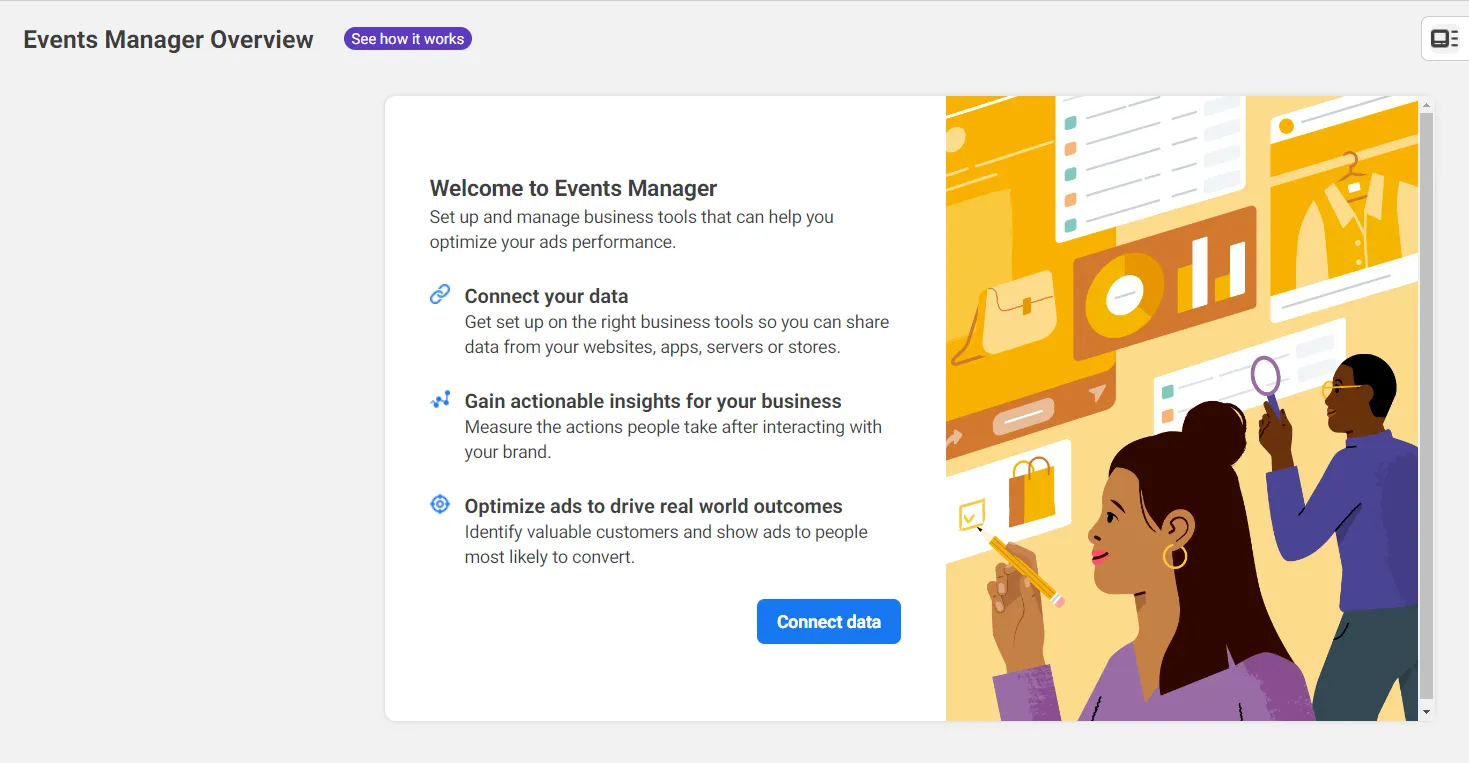
If you want to target mobile app users, you can use Facebook SDK. It helps you track ads engagement, data trends, user behaviour, and more.
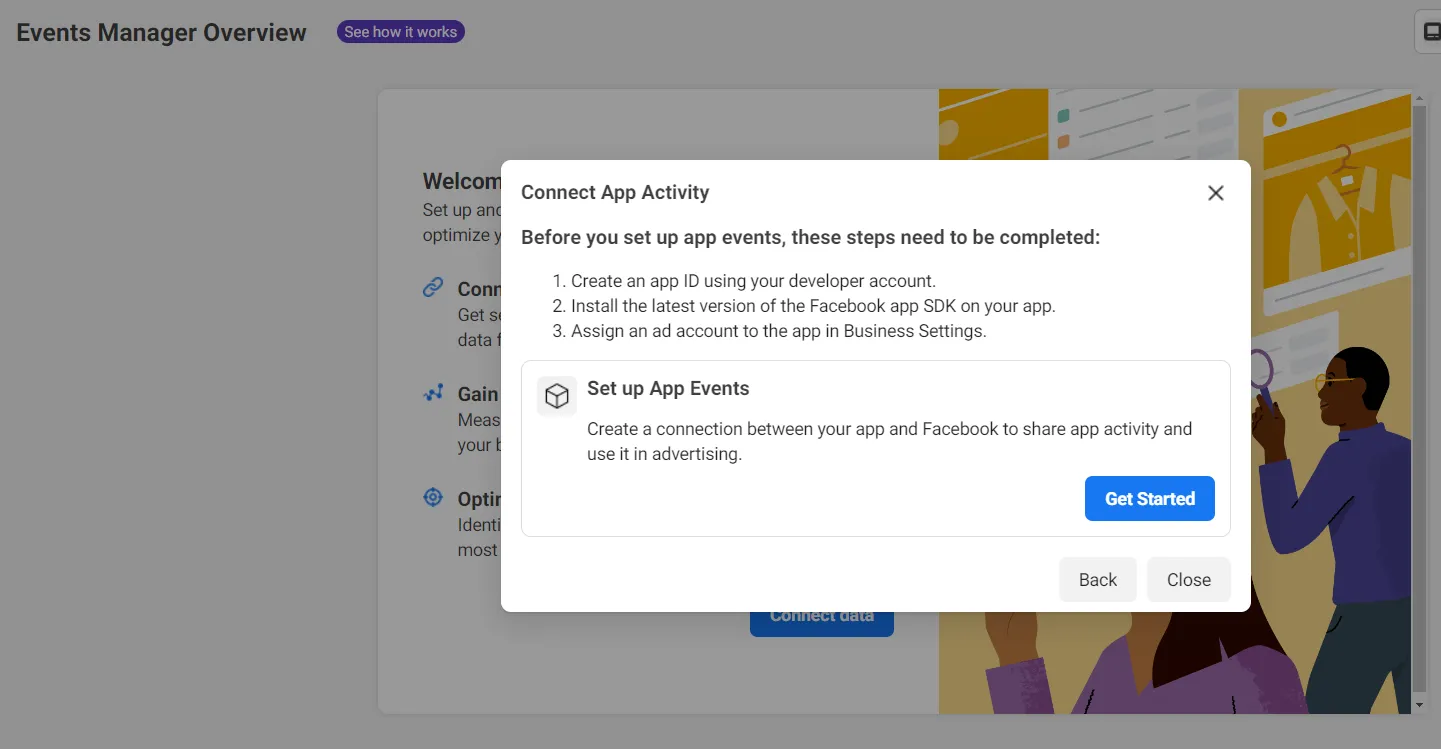
2. Create a Product Catalogue
The next step is to create a Facebook product catalogue. Every eCommerce site has a product catalogue that has the following information about all products:
Product ID
Title
Link
Description
Product image
Product category
Product type
Condition
You can either manually export this catalogue as an XML or CSV file or automate the process by integrating your store with a cataloguing tool. Every major eCommerce platform has catalogue integration functionality. If you do it manually, you'll need to export a CSV/XML file and import it into the Facebook Ads Manager.
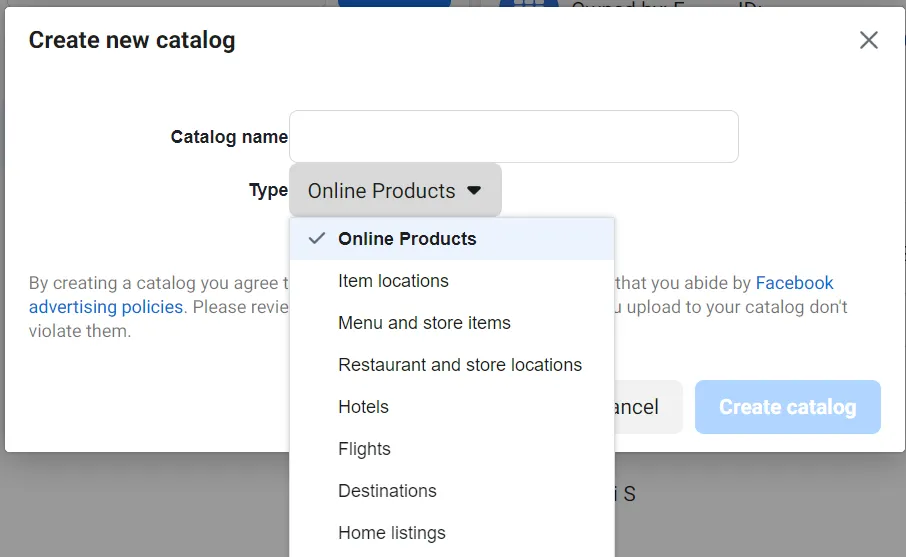
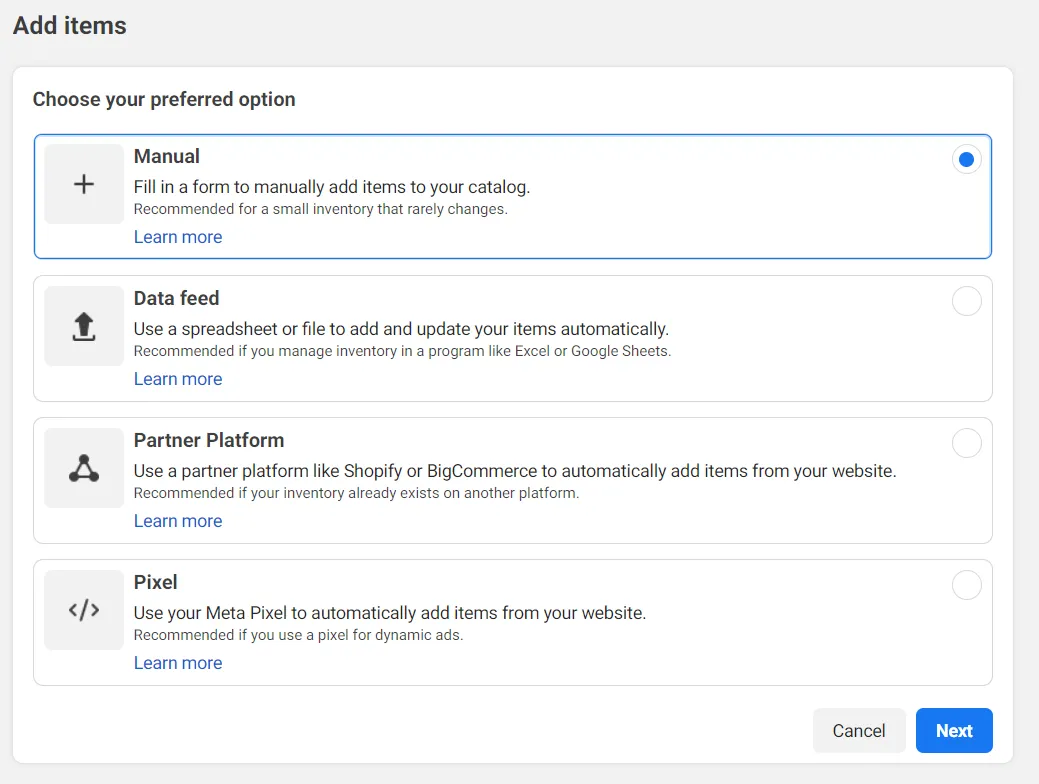
3. Create Product Sets and Segment Products Accordingly
If you want to retarget all people who have viewed a product, you can include all the products in your product set. However, it's also important to concentrate your ads on a specific audience by carefully curating product sets. You can also create product sets for up-selling and cross-selling. For example, you can create a product set for repeat website visitors by showing them new products added to the store.
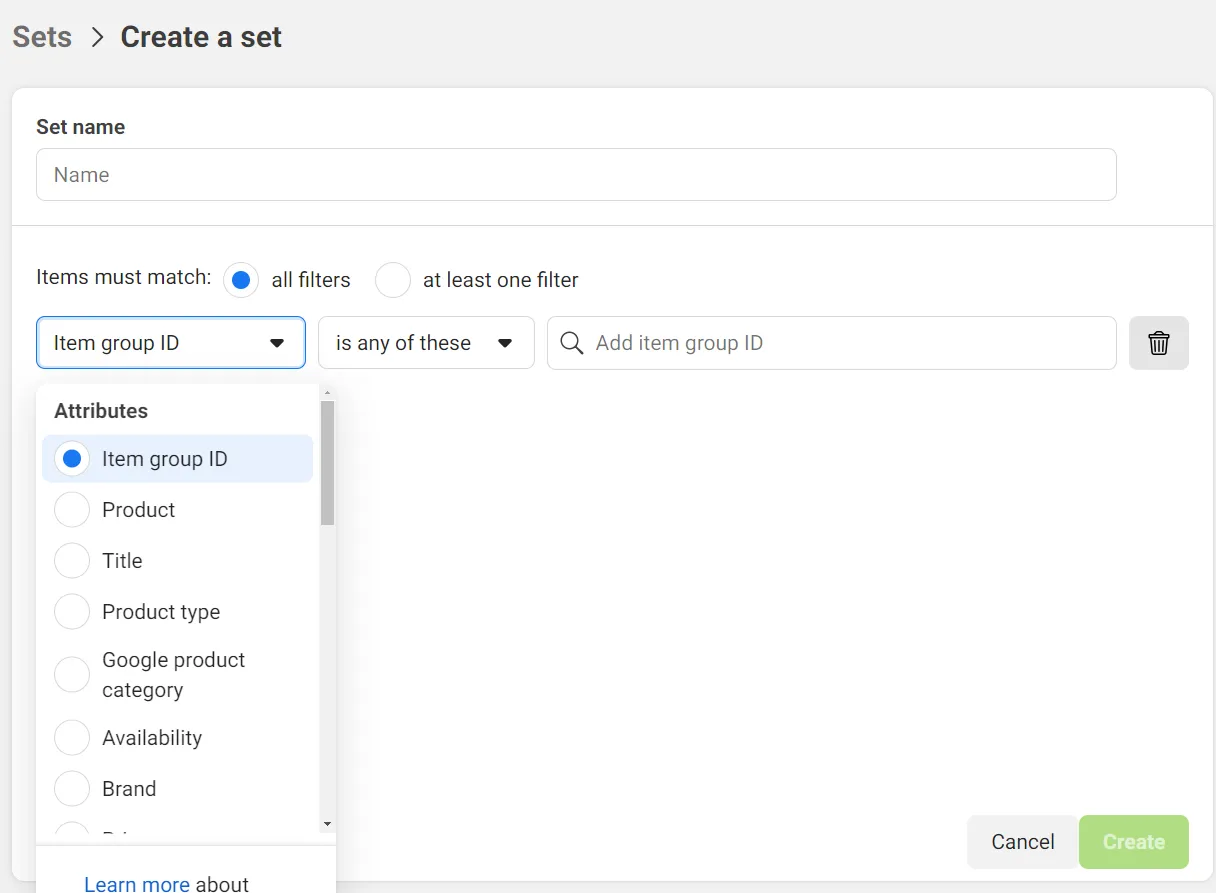
4. Decide Which Audience to Use
An enormous benefit of running dynamic ads is you can target different audience types. Facebook even allows you to create custom audiences, so you can target an audience sharing specific characteristics. Apart from custom audiences, Facebook lets you choose from the following pre-defined audience sets.
Broad Audience: Facebook users who might follow your Facebook page but haven't viewed your products yet
Viewed but Not Purchased: Users who have viewed a product on your website but not purchased
Added to Cart but Not Purchased: Users who have added a product to the cart but not purchased
Up-Sell: Users who have viewed a different product set
Cross-Sell: Existing customers who have purchased a product before
Boost Your Sales with Facebook's Up-Sell and Cross-Sell Ads
In up-selling, Facebook shows different products than what users have seen. Up-sell ads could include discount product bundles to encourage users to spend more.
Cross-sell ads target existing users, and their purpose is to increase the customer lifetime value (LTV).
5. Setting up a Dynamic Ads Campaign
The last step is to set up a dynamic ads campaign from Facebook Business Manager. Once you have selected the products and audience, you can create a campaign. You'll need to choose an ad template, select the campaign objective, and enter the headline and description for your ads.
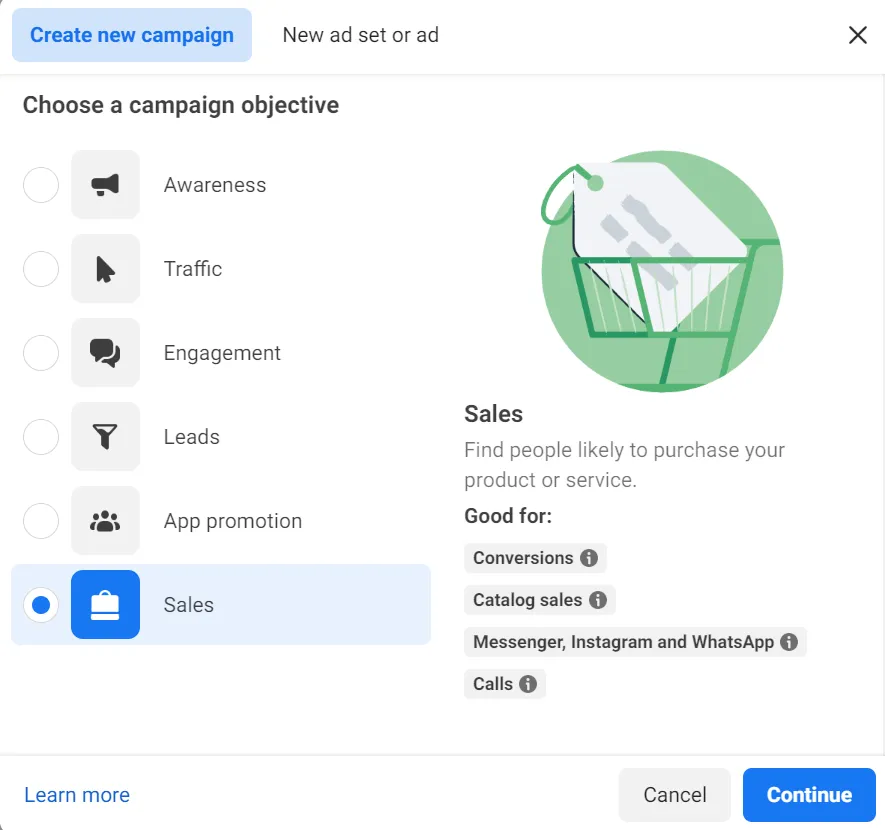
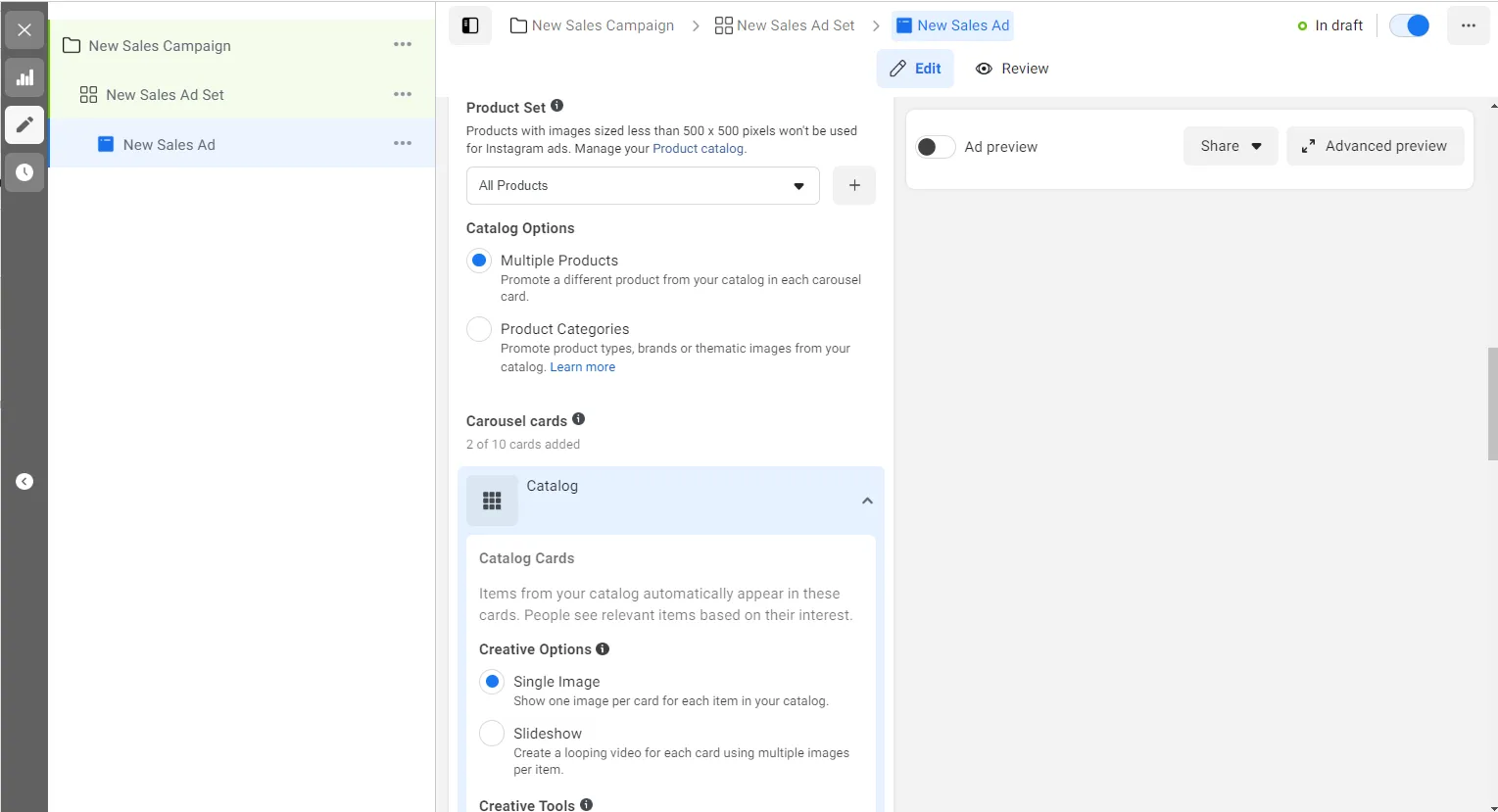
Best Facebook Advertising Practices for Dynamic Ad Campaigns
Facebook dynamic ads work well, provided that you set them up correctly. Dynamic ads on Facebook offer limited control over the products that will be displayed to a user. Therefore, it is crucial to set up dynamic product ads correctly to ensure optimal performance.
Claim Your Free Audit to Uncover Hidden Opportunities
Here are some best practices to follow.
✓ Proper Conversion Tracking
In order to maximise the effectiveness of Facebook dynamic ads, proper conversion and event tracking is crucial. By implementing accurate tracking mechanisms, businesses can gain valuable insights into the performance of their ads and optimise their campaigns accordingly.
Tracking conversions and events allows advertisers to measure the success of specific actions taken by users, such as viewed product, added to cart, purchases etc. This data empowers businesses to make data-driven decisions, refine their targeting, and deliver more personalised and relevant ads to their target audience, ultimately driving higher conversion rates and ROI.
✓ Pay Close Attention to Your Product Catalogue
A healthy product catalogue is a key to success when you run dynamic ads. Ensure that you have the right products in your catalogue. It's equally important to check your pixel configuration and make sure it's capturing the product correctly.
PRO TIPHere are two things you can do to have an excellent product catalogue:
Check if each product in your catalogue is associated with the pixel when setting up the campaign.
Make it a daily habit to review your product catalogue and edit the products if needed.
✓ Have a Reasonable Budget
Don't be frugal with Facebook dynamic ads. Bidding low on DPAs will restrict you from reaching a broad audience. Besides, dynamic ads take some time to show results. You'll need to run the ads for a few days to get the best results. So, it's important to start with a reasonable bid and budget.
✓ Customise Your Creatives to Show Relevant Ads
Facebook Ads Manager offers various templates to improve content on your DPAs and better engage your potential customers. Use those features to make your ads stand out. Instead of showing single image ads and standard carousel ads, show multiple images of relevant items to get better results. Experiment with the headline and ad description to find the best-performing ads.
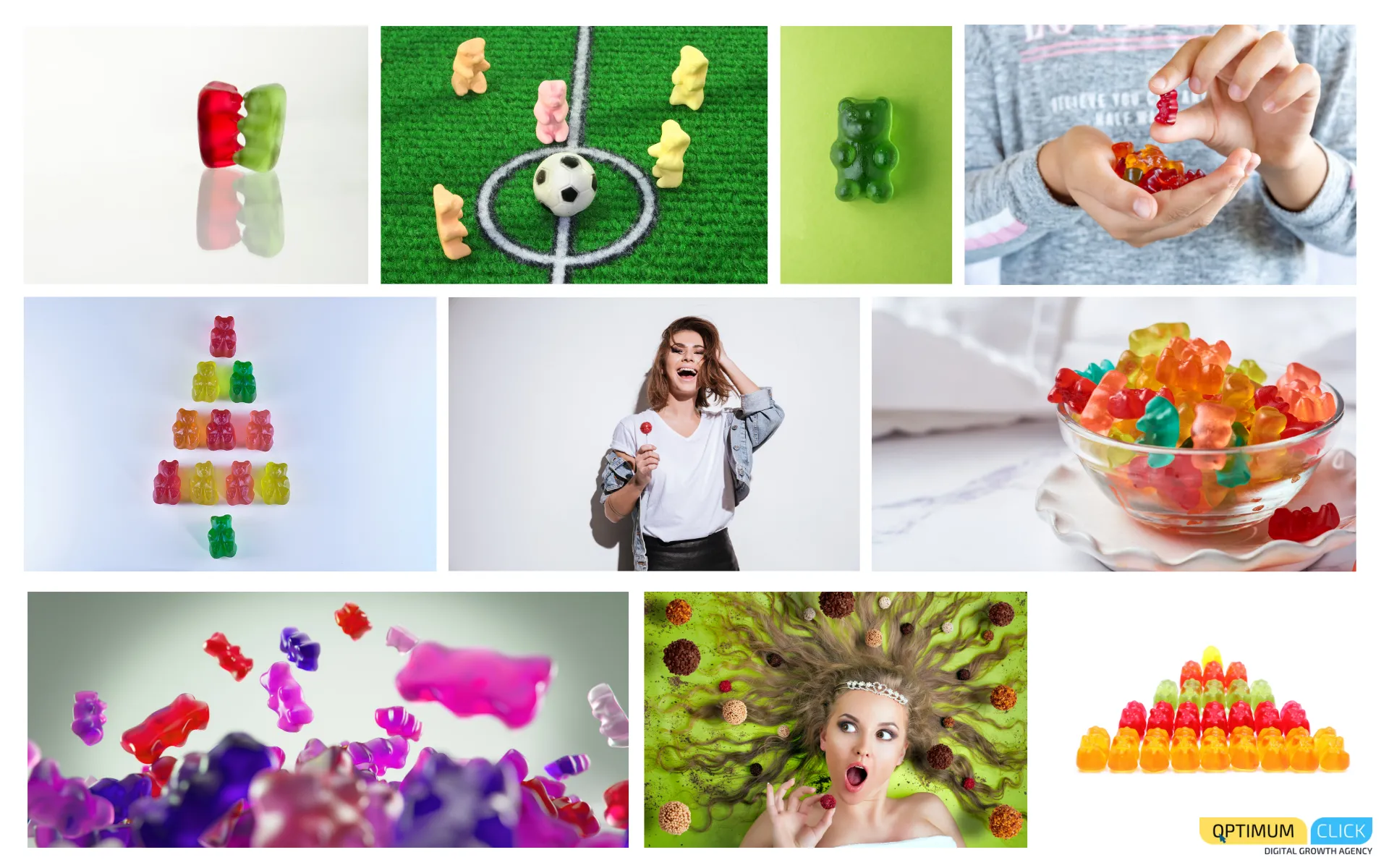
While your catalogue automatically retrieves imagery, product title, price, you have the opportunity to incorporate distinctive creative elements to enhance purchases. Consider using videos to showcase how your products are used, instead of just showing still images of your inventory. Additionally, you can provide shoppers with information by incorporating overlays into your dynamic ads to showcase prices and discounts.
In the case of using carousel ads as your chosen ad format, you have the ability to include stationary cards at the start or conclusion of your dynamic ads, which can assist in presenting a message, concept, or theme related to the products you are promoting. You can also consider adding a fixed intro card for the ad, which would present your brand and encourage viewers to swipe and explore the range of products you have to offer.
✓ Target Visitors that Show Intent
Facebook DPAs allow you to target visitors who have expressed interest in your products. Retargeting these visitors with relevant products will increase your chances of getting sales. With Facebook pixel, you can determine which visitors have shown intent. Always target such audiences first and then move to new audiences.
What kind of visitors can you consider "interested?" Here are two characteristics to look for:
Visitors have visited a product page multiple times (and not added the products to the cart).
They have added a product to your cart but have not finished a purchase.
✓ Avoid Overlapping Audiences
When you run multiple campaigns, you may include the same target audience in two or more campaigns. When you do this, your ads will compete against each other, degrading the performance of each other. Therefore, it's essential to avoid overlapping audiences. When creating multiple audiences, manually verify that each campaign has an exclusive audience with no similarities.
Consider time in your audience segments
Visitors who accessed your website or app within the last 24 hours might hold more significance for your business compared to those who did so 2 weeks ago. To optimise their worth to your business, it would be beneficial to categorise your audience based on the duration since their last interaction. This will enable you to adjust bids according to their value. Segmentation criteria may involve various factors such as the type of action, timeframe, device utilised, and product categories. Develop an ad set for each audience segment in order to:
Vary bids
Decide when each audience will see your ads
See metrics by audience.
✓ Don't Overlook Your Mobile App Audience
We're not talking about the Facebook mobile app users here. If you have a mobile app for your business, capture the audiences using your app and cross-target them on other apps and desktops. Facebook SDK allows you to pass app event data to Facebook and use it to target your app users.
✓ Identify and Eliminate Worst Sellers
Not all of your products will perform the same. Some products will be highly popular among your target audiences, whereas others will receive no interest and engagement. It's essential to identify and eliminate such products from your product feed. This is a useful ad strategy that helps you remove clutter from your product data feed. Your ads are more likely to convert if they show products that people want to buy.
✓ Create Feeds for Product Clearance
You must've heard physical apparel stores organising clearance sales to sell the very last products remaining in stock. You can do the same for your eCommerce store. Create a separate campaign for stock clearance and run special discounts on them. Use labels like "End of Season Sale" or "Last Chance to Buy" and change your ad copy accordingly to make your ads more effective.
✓ Test and Compare Your Ads
A/B testing is the holy grail of advertising, regardless of the platform and ad type you use. It's essential to create multiple versions of an ad and run them simultaneously to see which one works better. You can test multiple images, videos, headlines, and landing pages for the same advertising products to find the best performers.
✓ Patiently Wait for Results
Finally, be patient. If you set up automotive inventory ads for a particular product, give it some time to show results. It could take at least five business days for your campaign to work properly and show up on Facebook feeds. So, once you launch your campaign, let it do its magic.
Keep monitoring your third-party eCommerce platform for changes in traffic or sales. Almost all eCommerce platforms allow you to see the traffic source. This way, you'll know your DPAs have started working.
Conclusion
Facebook dynamic ads can fit at any stage of the conversion funnel, making them an essential part of every eCommerce seller's advertising strategy. You can use these ads to target both cold and warm audiences, though they work the best with warm audiences that have already engaged with your brand. Be sure to constantly update your product lines and test your ads to achieve the maximum ROI.


